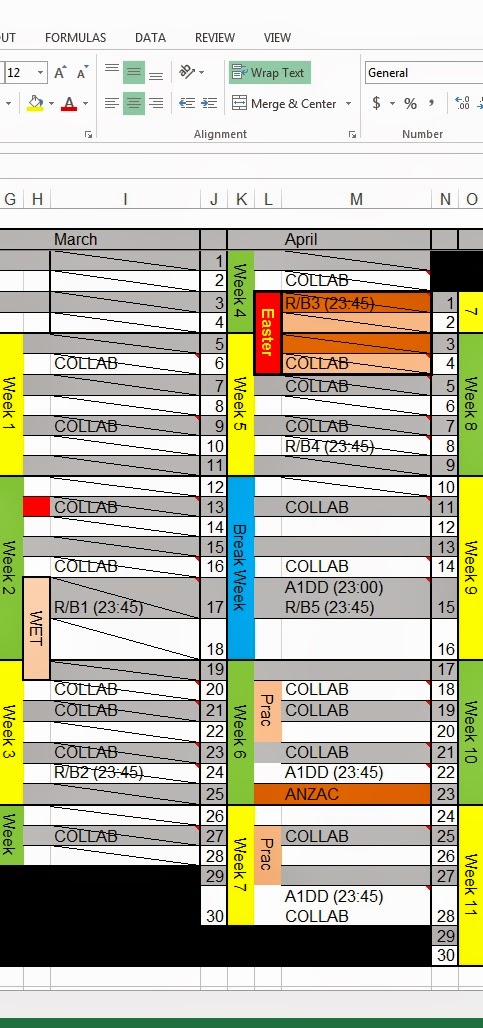Hello readers, this will be
my final blog post for this course, however if all goes well it may not be my
last blog post as a pre-service teacher or qualified teacher. This final blog
post is a synthesis of all my previous blog posts, bar my introductory post, to
prove to you that e-learning, and the use of ICT tools contributes to the
learning environment that students face in the twenty-first century. We shall
have a look at how e-learning supports the three dominant learning theories,
behaviourism, cognitivism and constructivism, and also we shall use the SAMR
model to break down e-learning and how it can substitute, augment, modify and
redefine the teaching of graphics and information technology, my two teaching
areas.
Nagowah and Nagowah, in
their 2009 paper, state that the basis of any learning includes the learner, an
instructor and a particular problem. They then go on to state that the ability
to acquire information required to solve said problem is the key to learning,
which is where the three dominant learning theories come into play. The learning
theory, behaviourism, is a theory of animal and human learning that only
focuses on objectively observable behaviours and disregards mental activities
(Nagowah & Nagowah, 2009).
Hickey in his 2014 paper,
the importance of learning philosophies on technology selection in education,
goes on to state that behaviourists favour the transmission of information,
such as through lectures, video, and text. Social interactions are likely to
predominately one way – teacher to student, except in seeking clarification or
testing understanding.
So how would e-learning
enhance the use of behaviouristic teaching? A behaviouristic method could be
just to stand and deliver the lecture, however as seen in my blog post on
PowerPoint, a lecture given to psychology students with PowerPoint being the
primary source of information the test results were nineteen percent lower than
the classes that PowerPoint was not used. Nagowah and Nagowah (2009) state that
the strength of behaviourism learning is that the learner is focused on a clear
goal and responds automatically to the signs of that goal. This means that technology
can enhance a behaviourists teaching style by giving the goal of a class, and
maybe introducing the class or topic, with a short video.
The second of the three
theories is cognitivism.
Cognitive theory usually relates to
the role of information processing. The aspects involved in processing such as
memory, organisation and neurological connections are vied as central in the
cognitive theories. Bruner et al. (1956) found that learners tend to formulate
a hypothesis about the rule underlying a particular concept. Rules can be
expressed in the if-then form, for example: “If an animal that has four legs,
fur, whiskers, a tail, is relatively small and vocalises ‘meow’, then it is a
cat” (Shchunk, 2004). Cognitivists’ concept is fundamentally different from the
behaviourists’ view of learning. (Nagowah & Nagowah, 2009).
How can we then enhance a
cognitivist learning approach with e-learning? Since that learners formulate
hypothesis about the rule underlying a concept, then the use of an ICT tool
such as wordle or worditout can help with the use of identifying the key words
that could be important. Another use of ICT tools would be the mind mapping based
tools that require input. This helps the student focus on the key hypothesis of
the topic.
The final learning theory
is constructivism. This learning theory is active in the use of social
experiences, in an out of the classroom. This is the most easily ICT enhance
learning theory because schools now are very connected. In my placement I am participating
in an introductory information processing technology class. The teacher has got
the class to build a video game using a program call RPGMaker 4. With the
criteria being that the game must have a mission, or quest, and a minimum of
three levels, the class has designed some fantastic games, using the coding and
building that is part of the class. Another way of letting ICT tools enhance
the constructivist learner is to allow the learner to investigate a problem
through any means necessary on the internet. With the only restrictions being
such as what the school or department of education places on the computers,
then the constructivist learner will use the problem solving tools to determine
a solution. This learning theory is probably the most powerful tool to get
through to learners who struggle learning, as it the freedom of learning their
way that will engage the student, sometimes all they need is the problem and a
dead-line and they will do the rest.
Finally we’ll use the SAMR
model to do a general overview of ICT tools in the classes of graphics and
information technology.
|
The use of ICT tools in graphics
|
|
|
Substitution
|
Substitute a computer
aided drawing program, such as AutoCAD, Autodesk Rivet or google sketch up,
for pencil and paper. Substitute learning literature with online readings and
drawings.
|
|
Augmentation
|
Augment the learning process by
introducing drawing tablets to enhance the drawing process. Augment the
learning process with the use of video tutorials that each student can view
at their own pace.
|
|
Modification
|
Modify the learning
process by getting the learners to collaborate on a wiki site the design of a
building, where each student will take and design a portion of the building,
thus building up a full representation of the full building. Introduce an
element of recording their design process through Camtasia, explaining what
they are doing.
|
|
Redefinition
|
Redefine the learning process by
getting the students to design a model for three-dimensional printing or
laser cutting. Using the online tools such as grabCAD to give a basis for the
students to start. For a constructivist assessment, get the students to
engage in the Australian Standards in building a design such as a miniature
house with scaled dimensions, allowing the design to be printed as well.
|
Unfortunately
the use of ICT tools is the only way of teaching an information technology
class, there is not really a way of augmenting or modifying the way you teach
an information technology class. However you can always seek to redefine a topic
within information technology, such as how to build a game, or building a
website.
|
The use of ICT tools in information technology
|
|
|
Substitution
|
Introduce a topic
with an online video rather than just give a brief introduction yourself.
|
|
Augmentation
|
|
|
Modification
|
|
|
Redefinition
|
Redefine what information technology
is, for a year nine class, use the interest in websites to develop lessons
around how to build and design their own websites, using programs such as
Notepad++ or Adobe Dreamweaver.
|
At the end
of the day, the use of ICT tools to enhance the way we teach our students comes
down to how familiar you are with your chosen tool and the topic we are
teaching. One cannot really enhance a handwriting class with ICT tools, beyond
a game and drawing tablet, as handwriting is still done with pen and paper.
However if you seek to use the tools that are available, always seek to bring
out a redefinition of the topic with the use of a tool, making sure that every
student will get the best out of a class. ICT tools allow the learner to be
engaged in a topic for the entire school day and even at home, however not
every student will continue to be engaged at all times, it is important for the
teacher to recognise that engagement may be a small window and the tools are
there to make sure that window is not wasted.
Engage
wisely, and sometimes, after you’ve shown them, let the learners go with their chosen
ICT tool, they might surprise you.
References
Hickey, G. (2014). The
importance of learning philosophies on technology selection in education. Journal of learning design, 7(3), 16-22.
Retrieved from http://www.jld.edu.au/issue/view/29
Nagowah, L., &
Nagowah, S. (2009). A reflection on the dominant learning theories:
behaviourism, cognitivism and constructivism. The international journal of learning, 16(2), 279-285. Retrieved
from http://ijl.cgpublisher.com/product/pub.30/prod.2031