A Reflection on the use of Miscellaneous ICT Tools
This week the cohort has been tasked with reflecting on the
use of some miscellaneous ICT tools. To begin this last reflective blog I’ll start
with this video (4 mins),
Today the ICT Tools I have looked at and used were mind mapping
tools, google tools, and Excel. The mind mapping websites I used were http://www.bubbl.us and http://www.text2mindmap.com. These are
great tools for writing down the start of a project. I myself, after my first
placement day, have been given the task of teaching an information technology
class cascading style sheets in two days. So I used the mind mapping tools to
write down all the relevant information that I thought I should use and then
generated the mind map.
The
two mind maps I used were,
from bubbl.us, and
Of the two I personally thought that text2mindmap was the
easier of the two, it allows for text in a box which you can easily change
without fiddling around with bubbles and the text delete by enter, which I did
a few times on bubbl.us. However bubbl.us has a slightly better aesthetic with
strong areas of focus. I can see myself using these tools in class in my
teaching career.
The second lot of tools are tools that I use every day. With
google there is a range of tools out there, from e-mail (gmail) to video
streaming services (youtube). However for me the most important tool is the
google.docs function. Google docs allows for multiple users to access the
documents that you want to be accessed. This is great for group assessment
activities, however I understand that many schools choose not to use this ICT
tool because they are government schools with their own intranet system.
However as a rule of thumb, if you are teaching a class that is going to have a
group assessment that is primarily written you might consider using google docs
as it is very secure since the owner of the google docs page must give you
permission. This is a tool for those who seek to go to university, since many
universities do not have an intranet for students, it is the best way of
equipping students seeking to go into the tertiary system.
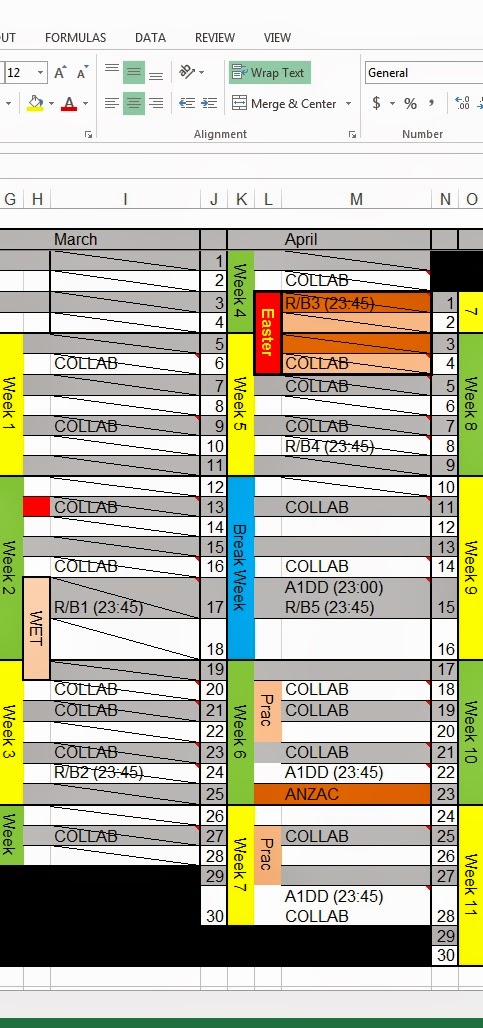 Probably the most powerful tool on any computer is Microsoft
Excel. Excel is a program that can start at the most basic functionality and go
into some of the craziest functions that I personally haven’t wrapped my head
around. My own personal use of Excel for the majority of the time is
timetabling and finance. As a university student I would distil my timetable
into a readable one page document. However for a term that I do not have set
classes such as this term, in the graduate diploma of learning and teaching, I
have laid out the entire term. On days that are important, such as assessment
due days or collaborative classes I have inserted a comment. A comment is a
pop-up bubble that one could edit with more information that a single cell
might contain, much like an extendable sticky note on a calendar. Here is a
snipped image from my calendar for this term.
Probably the most powerful tool on any computer is Microsoft
Excel. Excel is a program that can start at the most basic functionality and go
into some of the craziest functions that I personally haven’t wrapped my head
around. My own personal use of Excel for the majority of the time is
timetabling and finance. As a university student I would distil my timetable
into a readable one page document. However for a term that I do not have set
classes such as this term, in the graduate diploma of learning and teaching, I
have laid out the entire term. On days that are important, such as assessment
due days or collaborative classes I have inserted a comment. A comment is a
pop-up bubble that one could edit with more information that a single cell
might contain, much like an extendable sticky note on a calendar. Here is a
snipped image from my calendar for this term.
The other functionality would be to use it in a mathematics
class teaching statistics or data gathering. This information a class could
collate into a spreadsheet and then pull the most relevant information with
such tools such as the filter tool, or the group tool. I would suggest for many
teachers who are teaching a topic such as maths, science or even graphics do
not discount excel as a tool for the classes.
And I just want to finish these reflective blogs with this
short video from FW: Thinking (3 mins),
References
FW: Thinking. (2013, Jun 19). Is
technology a threat to our education? [Video file]. Retrieved
IKT –senteret. (2012, Sep 12). The
future starts now – 2012 edition. [Video file]. Retrieved


No comments:
Post a Comment